“Mastering Raster to Vector Conversion: A Comprehensive Guide”

The Ultimate Guide to Raster to Vector Conversion
Images are a great foundation in the digital world, ranging from graphic design and printing to mapping and engineering. The main two digital graphic formats are raster and vector images, which have specific uses. Conversion from raster to vector is one of the most important processes whereby pixel-based images are transformed into scalable, high-quality vector graphics. This guide goes deep into the intricacies of the conversion of raster to vector, its applications, and why it is essential.

What is Raster to Vector Conversion?
Raster images consist of small squares called pixels, hence resolution-dependent. Although they do a great job in showing minute details of photographs, resizing leads to the loss of quality. Vector images define shapes using formulas; hence they can be upscaled without loss of quality.
Raster-to-vector conversion means translation into editable and scalable vector graphics from raster images. This process is highly important to several industries that demand perfection and flexibility, such as CAD design, logos, and large-format printing.
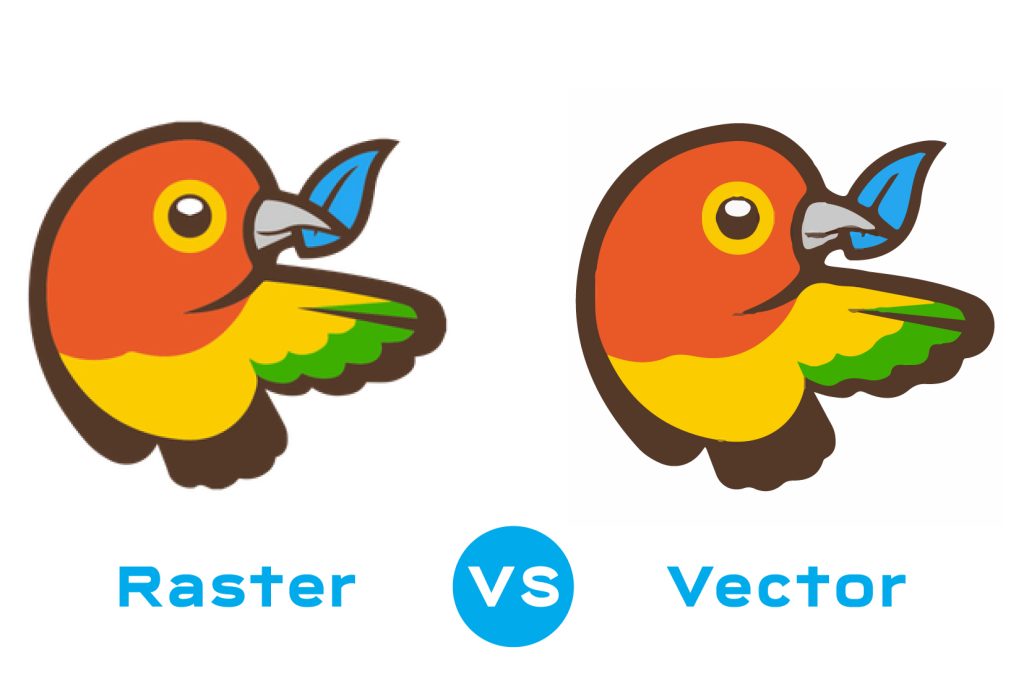
Benefits of Raster to Vector Conversion
1. Scalability: Since vector images can be resized infinitely without loss of quality, they are good to go with everything from business cards to billboards.
2. Editability: The resultant vector copies are fully editable, meaning designers can easily adjust elements without losing the integrity of the design at all.
3. File Optimization: Generally speaking, vector files are much smaller than a high-resolution raster image, taking up much less space, and might even be easy to send over email without being too bulky.
4. Professional Quality: Vector graphics ensure the graphics are clear and sharp enough to appear highly professional.

Applications of Raster to Vector Conversion
1. Logo Design: Most businesses have a need for scalable logos, having to do with various branding materials-from the tiniest label to enormous banners.
2. Engineering and CAD: Architects and engineers use vector files to ensure precision in technical drawings and blueprints.
3. Printing: For high-quality printing, vector graphics are a must to retain clarity and detail.
4. Map Creation: Geographical maps use vector conversion for detailed, scalable representations.

Steps for Raster to Vector Conversion
1. Selecting Suitable Software: The common software used for vectorization includes Adobe Illustrator, CorelDRAW, and AutoCAD.
2. Import the Raster Image: Then, it will load a raster file that is preferably in JPEG, PNG, or BMP format.
3. Trace the Image: Trace the image with the help of tracing tools either automatic or manual; adjust threshold and path smoothing for best results.
4. Refine the Vector: Cleaning of the paths, adjustment of nodes, and removal of unwanted elements to create a better vector graphic.
5. Save as a Vector File: Also, make a design copy and save in the Vector Format like SVG, AI, and EPS vector formats.

Tools for Raster to Vector Conversion
1. Adobe Illustrator: This is the industry standard that includes powerful features in tracing and precise editing.
2. CorelDRAW: Was in great demand due to its ease of use and powerful vectorization.
3. Inkscape: Though free and open-sourced, does an awesome job of vector tracing.
4. AutoCAD: Ideal for engineering and architectural purposes.

Tips for Effective Conversion
1. Use High-Resolution Raster Images: The higher the resolution of the input, the better the result of vectorization.
2. Trace Settings: Play with settings like threshold, corner angles, and path smoothing to achieve the required accuracy.
3. Simplify the Image: Clean the raster image of details and noise before converting it.
4. Check for File Compatibility: Make sure the format of your vector file is compatible with its intended use.
Conclusion
Raster-to-vector conversion is an irreplaceable process assuring quality, flexibility, and scalability in designers’, engineers’, and businesses’ graphics. Get familiar with the basics and pick up the proper tool to easily convert pixel-based images into outstanding vector graphics.
Be it the creation of logos, technical drawings, or promotional materials, mastering this conversion process takes your projects to professional levels.
"If you are allured by the beauty of Raster to Vector Conversion service for your project. we're here to help! If you need professional. Raster to Vector Conversion service reach out to us at www.sassydigitizing.com. Let's put your vision into stitch reality!

